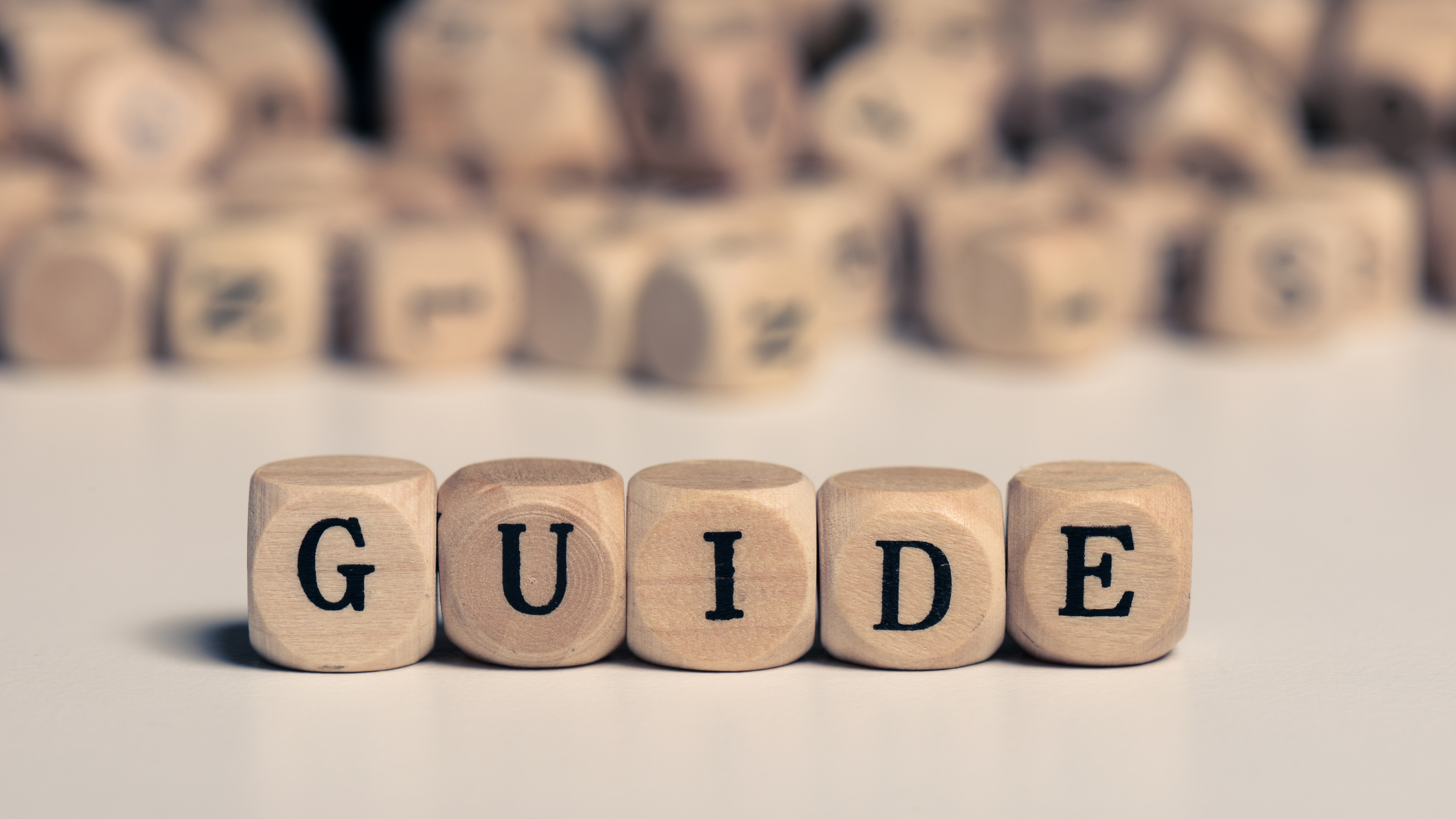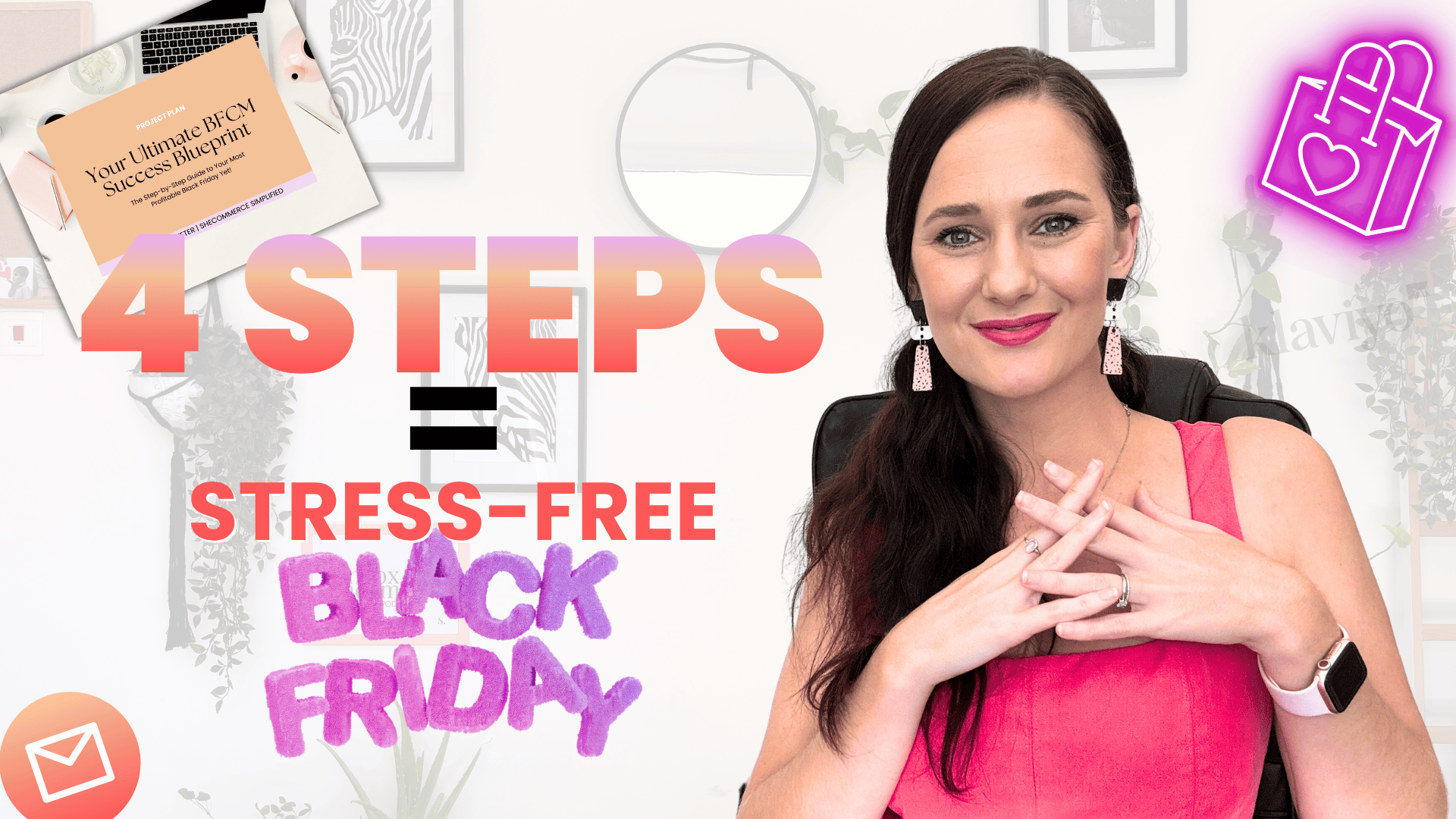Did you know that for every $1 spent on email marketing, businesses can earn an average of $42? But here’s the catch—only if it’s set up correctly!
Most beginners skip critical setup steps that directly impact email deliverability, automation, and revenue. If you want to set up Klaviyo the right way, follow these 8 essential steps to start seeing results fast!
🎥 Watch this quick breakdown, and don’t forget to subscribe for more Klaviyo tips!
Why Proper Klaviyo Setup Matters
Klaviyo is a powerful email marketing tool for e-commerce businesses, but just signing up and sending emails isn’t enough. If you don’t configure it properly, you could face:
❌ Emails landing in spam
❌ Low open rates and engagement
❌ Missed sales due to poor tracking
I’ve seen businesses lose repeat customers simply because they didn’t sync checkout email signups correctly! Let’s make sure that doesn’t happen to you.
Step 1: Create Your Klaviyo Account
Signing up for Klaviyo is free for up to 250 contacts, making it a great starting point.
✅ Sign up using my referral link (at no extra cost to you).
✅ Fill in your business details to access Klaviyo’s automation tools, segmentation, and email templates.
👉 Pro Tip: Once your account is set up, avoid jumping straight into email campaigns—your settings need to be configured first!
Step 2: Set Up Email Sending & Avoid Spam
Before sending a single email, you must verify your domain to avoid deliverability issues.
How to Configure Your Sending Domain & DMARC Settings:
1️⃣ Go to “Settings” in Klaviyo.
2️⃣ Click on “Domains” and add your sending domain.
3️⃣ Set up your DMARC record (this ensures Gmail and Yahoo trust your emails).
4️⃣ Use “send” as your subdomain (e.g., send.yourstore.com).
🔗 Complete guide on Branded Sending Domains & DMARC
👉 Pro Tip: Not setting up DMARC correctly can get your emails flagged as spam—don’t skip this!
Step 3: Integrate Klaviyo with Your Store
For Shopify Users:
1️⃣ Go to “Integrations” → “Add Integration”
2️⃣ Search for Shopify and install it.
3️⃣ Enter your full Shopify store URL (the myshopify.com version).
4️⃣ Enable “Track Behavioral Events” to capture customer actions.
5️⃣ Sync checkout email signups with your main email list.
For WooCommerce & Other Platforms:
Follow the same “Add Integration” process and check Klaviyo’s documentation for your platform.
👉 Pro Tip: Make sure Klaviyo is tracking site visitors and checkout signups—missing this step leads to lost subscribers and sales!
Step 4: Import Your Email List
If you’re moving from another provider (like Mailchimp or ConvertKit), you’ll need to import your existing subscribers.
✅ Go to “Lists & Segments” → “Import Contacts”
✅ Upload a CSV file (with at least Email & Phone Number columns).
✅ Add your old unsubscribes to Klaviyo’s suppression list to stay compliant.
👉 Pro Tip: If you previously used double opt-in, expect a small drop in engagement at first—some subscribers may not recognize your emails right away.
Step 5: Create a High-Converting Signup Form
Your email list should grow daily, and pop-ups are the best way to capture leads.
How to Create a Klaviyo Pop-Up Form:
1️⃣ Go to “Signup Forms” → “Create Form”
2️⃣ Select “Pop-Up” (it works best for conversions)
3️⃣ Choose a high-contrast design (round or unique shapes work well!)
4️⃣ Add a compelling incentive (discount, freebie, VIP access, etc.)
5️⃣ Connect it to your main email list or a lead magnet-specific list
👉 Pro Tip: Most beginners forget to connect their sign-up form to a welcome email flow, leading to lost subscribers.
Step 6: Create Essential Segments
Sending emails to unengaged subscribers hurts your sender reputation. To keep high deliverability, you need engagement-based segments.
Start With These Two Segments:
📌 Engaged (Last 60 Days):
- People who opened an email at least 1 time in the past 60 days.
- Viewed a product at least once in the past 60 days.
📌 Highly Engaged (Last 30 Days):
- People who opened or clicked an email within the past 30 days.
👉 Pro Tip: Always send your first campaign to your most engaged segment to build a strong sender reputation!
Step 7: Send Your First Email Campaign
Now that your list is set up, it’s time to send your first campaign!
1️⃣ Go to “Campaigns” → “Create Campaign”
2️⃣ Use a clear naming system (e.g., “February Sale – Track A”)
3️⃣ Send to your most engaged segment first
4️⃣ Check open & click-through rates after sending
👉 Pro Tip: Avoid sending to your entire list right away—start with engaged subscribers to improve deliverability!
Step 8: Set Up Your First Automations (Flows)
Klaviyo’s flows (automations) help you increase revenue on autopilot.
Must-Have Klaviyo Flows for Beginners:
✅ Welcome Series Flow – Delivers your lead magnet & introduces your brand.
✅ Abandoned Cart Flow – Recovers lost sales by reminding people to complete checkout.
✅ Browse Abandonment Flow – Messages people who viewed products but didn’t add them to cart.
👉 Pro Tip: These flows run 24/7, making them the best way to boost your sales automatically!
Final Thoughts: Set Up Klaviyo the Right Way
I’ve seen businesses skyrocket their revenue just by fixing a single setup mistake in Klaviyo. When you track site visitors, sync checkout signups, and send to engaged subscribers, you’ll see higher open rates, better engagement, and more repeat sales.
🚀 Want a step-by-step checklist for setting up Klaviyo the right way?
🔗 Grab my Free Klaviyo Shopify Integration Checklist
Happy emailing! 🎉
Resources Mentioned:
🔗 Klaviyo Branded Sending Domain & DMARC Guide
🔗 Klaviyo Shopify Integration Checklist
About Liezle
I'm a Klaviyo Partner dedicated to helping e-commerce entrepreneurs simplify email marketing and turn it into a revenue-generating machine—without the tech overwhelm. If you’ve ever felt stuck on what to send, how to set up automations, or how to actually see sales from your emails, you’re in the right place.