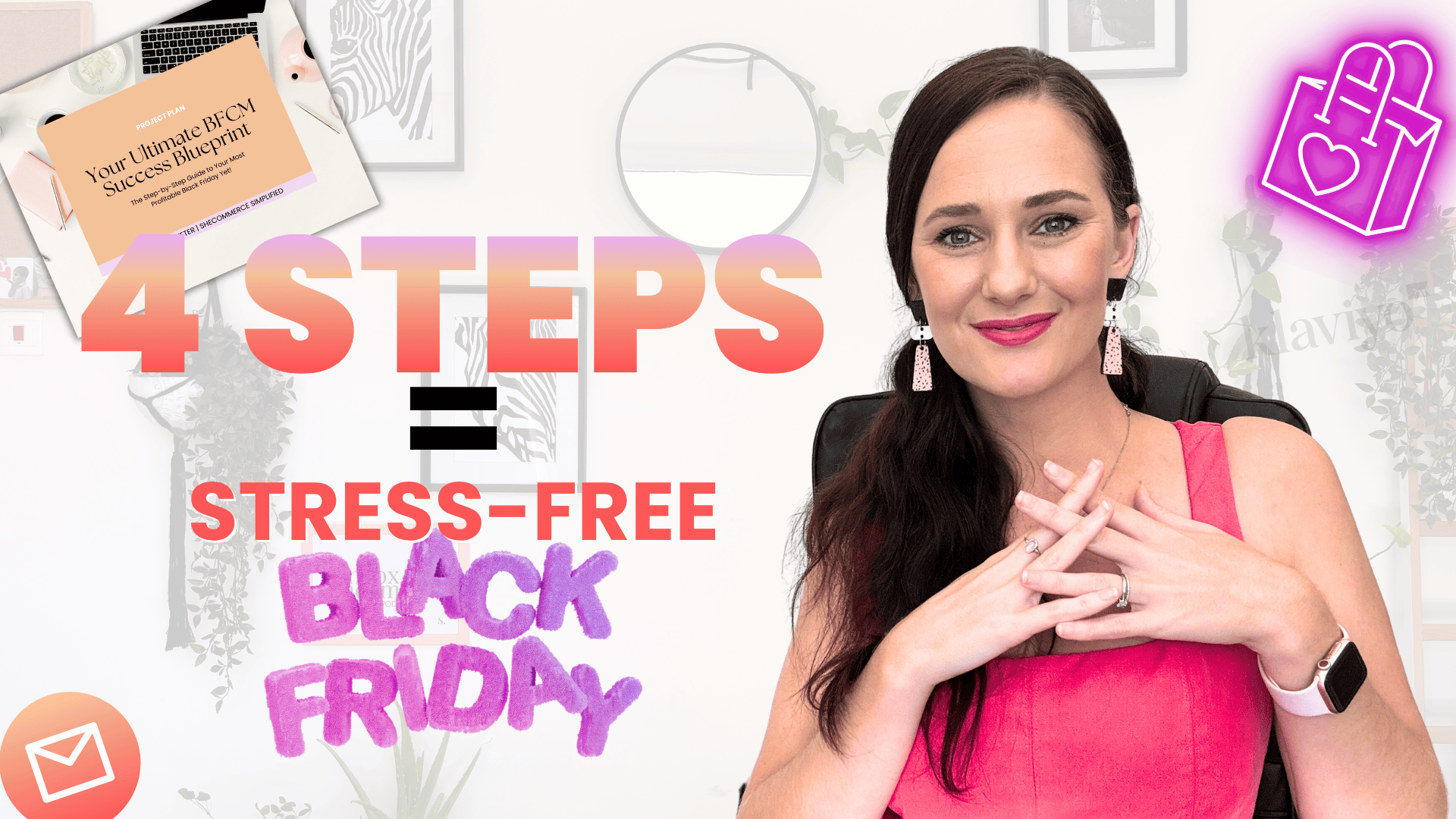You spend hours crafting what you think is the perfect email in Klaviyo.
You obsess over the copy, tweak the design, hit send… and then… nothing.
Well—not nothing. Your open rates are decent, but your sales? Flat. Click-through rates? Sad. You start wondering if people just don’t like your products, but I’m here to tell you: it’s not that.
The problem is five hidden Klaviyo email template mistakes that are actively sabotaging every single campaign you send. Today, we’re going to fix them—one by one.
I’m Liezle, and for the last seven years I’ve been in the trenches with e-commerce brands, helping them scale from zero to seven figures—mostly through email. I’ve seen inside hundreds of Klaviyo accounts, and I can tell you… these mistakes are shockingly common. The good news? They’re fixable.
P.S. Prefer to watch? Click Here!
1. Broken or Missing Dynamic Product Data — One of the Most Common Klaviyo Email Template Mistakes
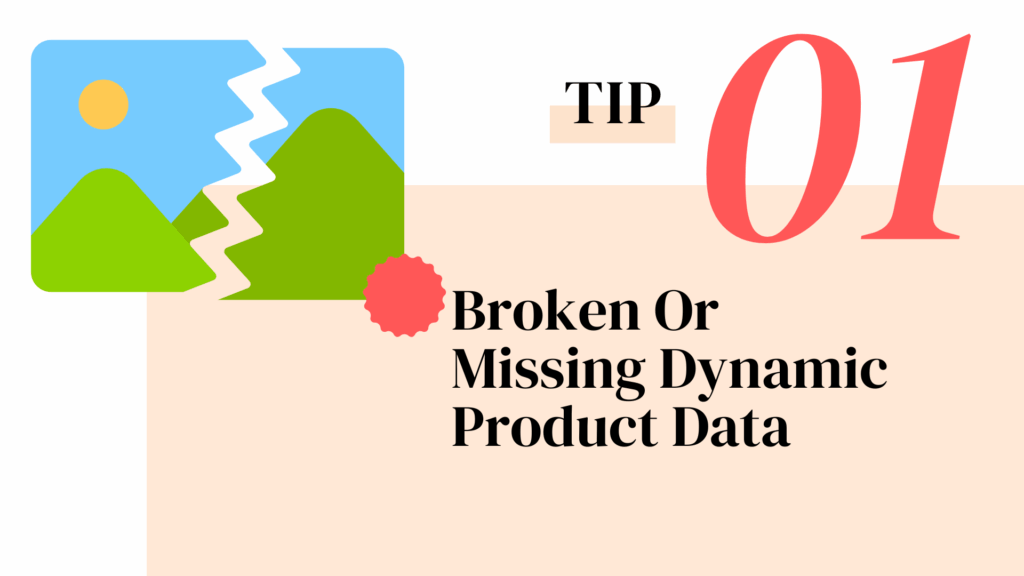
The problem:
Your customer opens their order confirmation email expecting to see a beautiful product image… and instead they get a grey box with a broken icon. This happens a lot in automated emails like order confirmations, shipping updates, abandoned cart, and browse abandonment flows.
Why it hurts sales:
These emails have some of your highest open and engagement rates. If a customer sees a broken image at that critical moment, it cheapens your brand and plants doubt: “Is my order even right? Can I trust this store?” Doubt kills excitement—and repeat purchase potential.
The fix:
- In Klaviyo, preview with real data, not just the default.
- Find the exact path to your product image in the event data and update your template’s variable accordingly.
- Shopify users: if you export a Klaviyo template into Shopify’s notifications, remove Klaviyo-specific code. Keep unsubscribe links when including any marketing content.
2. Overstuffed, Link-Heavy Designs
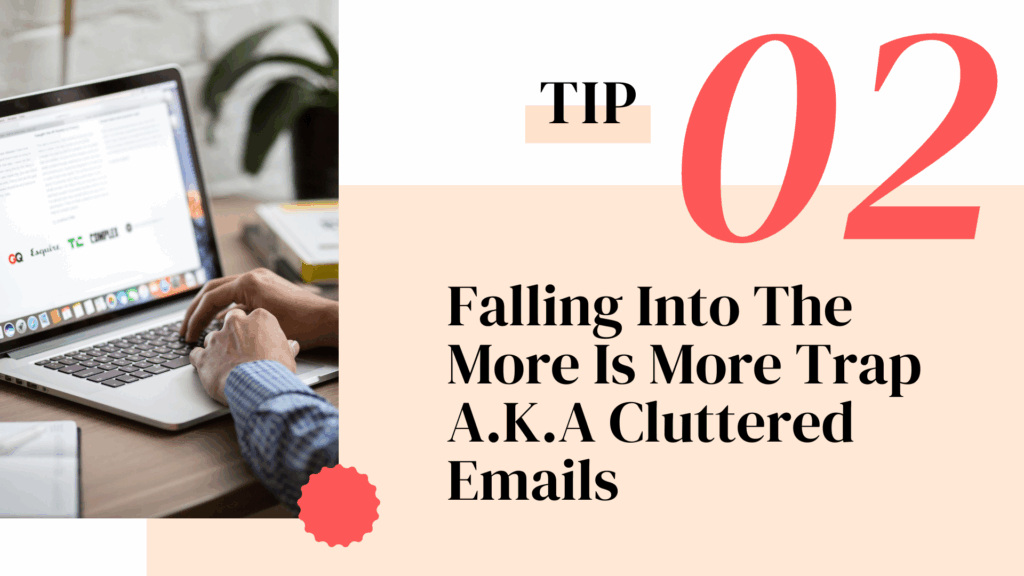
The problem:
Your template is a buffet of options—hero image, product features, blog links, social icons… it’s chaos.
Why it hurts sales:
- Too many links can hurt deliverability, pushing you into Promotions or spam.
- Decision paralysis sets in—when there are 10 possible clicks, most people choose none.
The fix:
- Give every email one job and one main call to action.
- Use a clean, single-column design with plenty of white space.
- Keep secondary links in the footer.
3. Ignoring Mobile-First Design
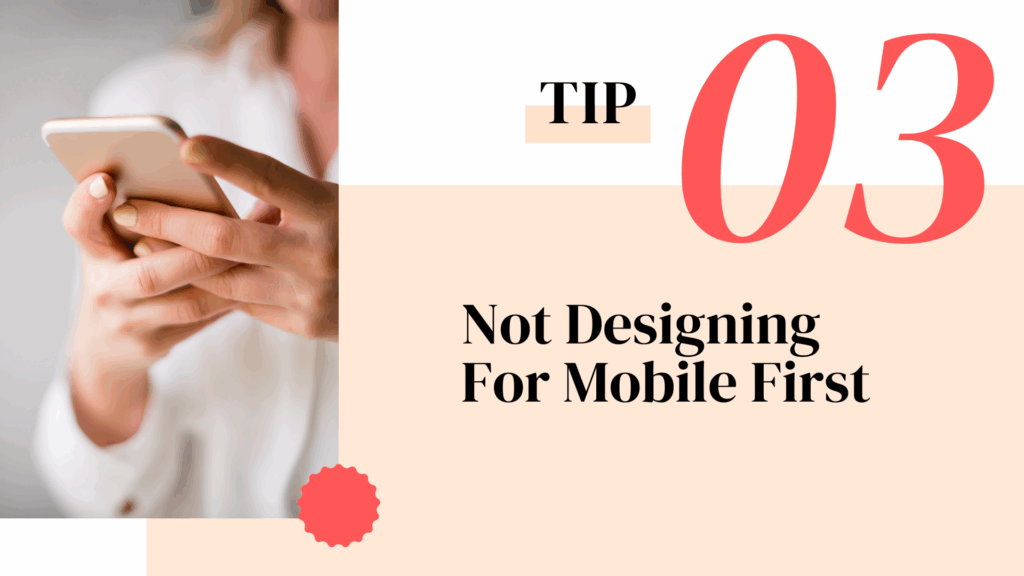
The problem:
Your email looks gorgeous on desktop… but on mobile, the text is tiny, buttons are impossible to tap, and the layout breaks.
Why it hurts sales:
Over 70% of emails are opened on mobile. If it’s unreadable or unclickable, it gets deleted in seconds.
The fix:
- Use responsive, single-column layouts.
- Minimum 16px body text and full-width buttons on mobile.
- Always add alt text to images.
- Test every email on your own phone before sending.
4. Sending Low-Engagement Templates
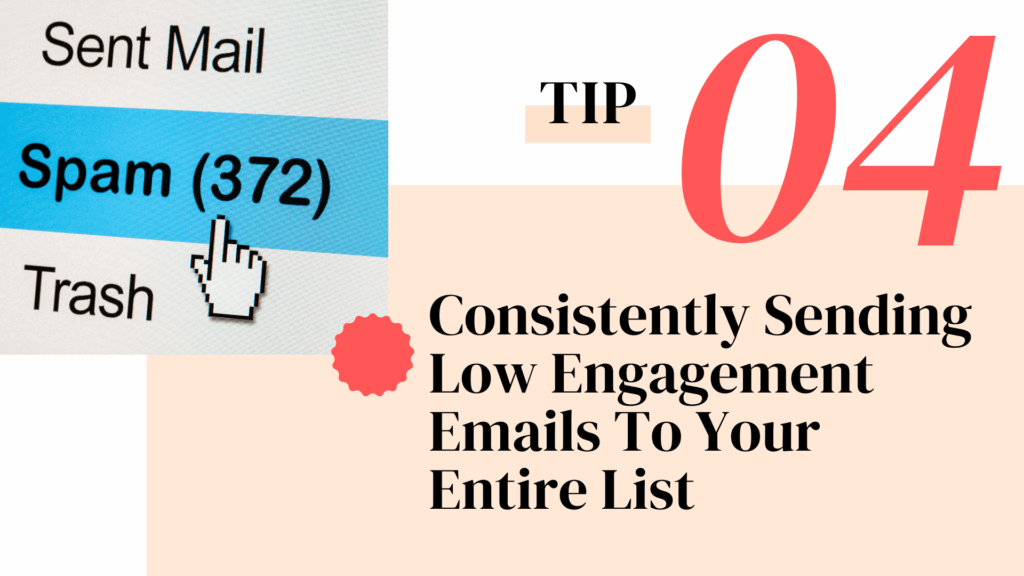
The problem:
Cluttered, irrelevant, or hard-to-read emails lower engagement—and hurt your sender reputation.
Why it hurts sales:
Mailbox providers track opens, clicks, and ignores. Low engagement signals mean more of your emails get filtered out of the primary inbox.
The fix:
- Monitor open, click, and complaint rates.
- Segment by recent engagement (last 30/60/90 days) and send most often to your most active subscribers.
- Use re-engagement and sunset flows to clean your list.
5. Neglecting Sending Authentication
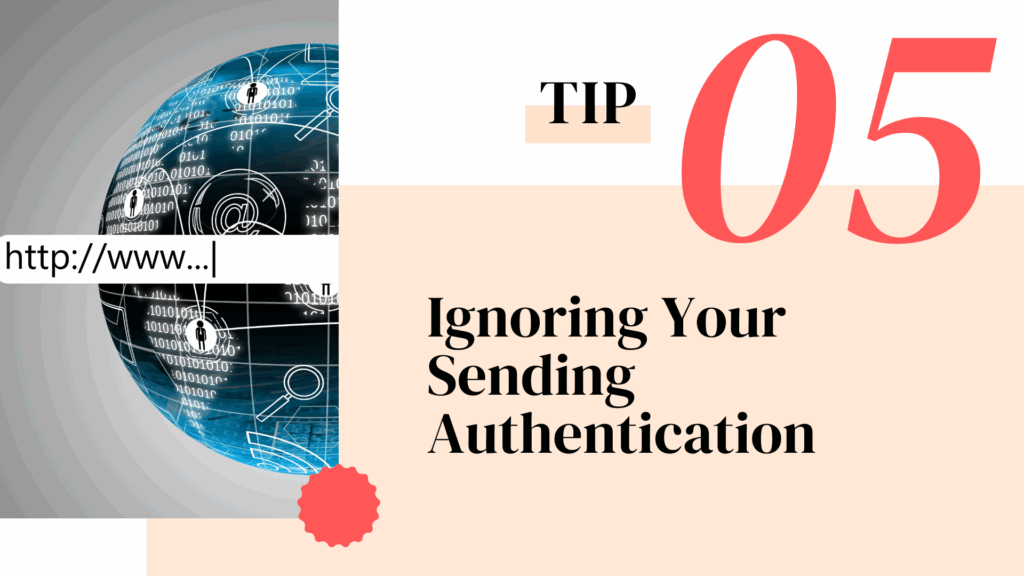
The problem:
Without SPF, DKIM, and DMARC authentication, inbox providers can’t verify your emails—and may send them straight to spam.
Why it hurts sales:
You can have the best template in the world, but without authentication, a big chunk of your emails will never be seen.
The fix:
- Set up a branded sending domain (e.g., send.yourbrand.com).
- Add SPF, DKIM, and DMARC records via your domain provider.
- Klaviyo’s setup guides make this a one-time, 15-minute task that massively improves deliverability.
Quick Recap:
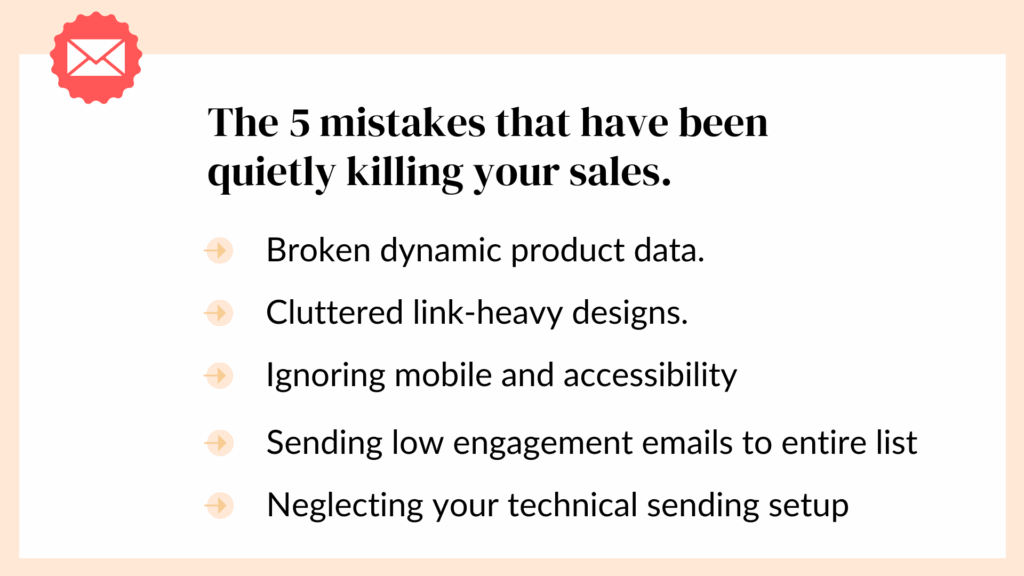
- Fix broken dynamic product data by previewing with real events.
- Simplify your templates with one main call to action.
- Design mobile-first with responsive layouts and alt text.
- Segment by engagement to protect deliverability.
- Authenticate your sending domain with SPF, DKIM, and DMARC.
Your Next Step: Audit Your Own Templates

I’ve put together a free Klaviyo Template Audit Checklist so you can identify and fix these issues in your own account.
Once you clean up your templates, you’ll see higher clicks, stronger trust, and better sales—without sending a single extra email.
Fixing these Klaviyo email template mistakes will take you from feeling frustrated with your email performance to being in complete control of it.
About Liezle
I'm a Klaviyo Partner dedicated to helping e-commerce entrepreneurs simplify email marketing and turn it into a revenue-generating machine—without the tech overwhelm. If you’ve ever felt stuck on what to send, how to set up automations, or how to actually see sales from your emails, you’re in the right place.